今天,微软开始向 Beta 分支推送了新的预览版 Windows 11 Build 22635.3785 (KB5039319)。微软建议 Beta 分支用户启用“在最新更新可用后立刻获取”按钮,以便第一时间获得最新功能。
Windows 11 Build 22635.3785 的新功能、新改进和已知问题如下:
开始菜单
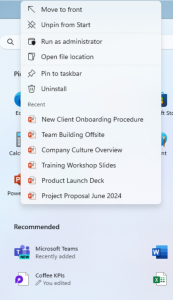
被固定在开始菜单的应用新增 Jump lists 特性,Jump lists 会在右击菜单中显示与应用对应的文件/项目/内容。
桌面 Spotlight 壁纸
桌面 Windows Spotlight 迎来新调整,两种方式 A/B 测试中。
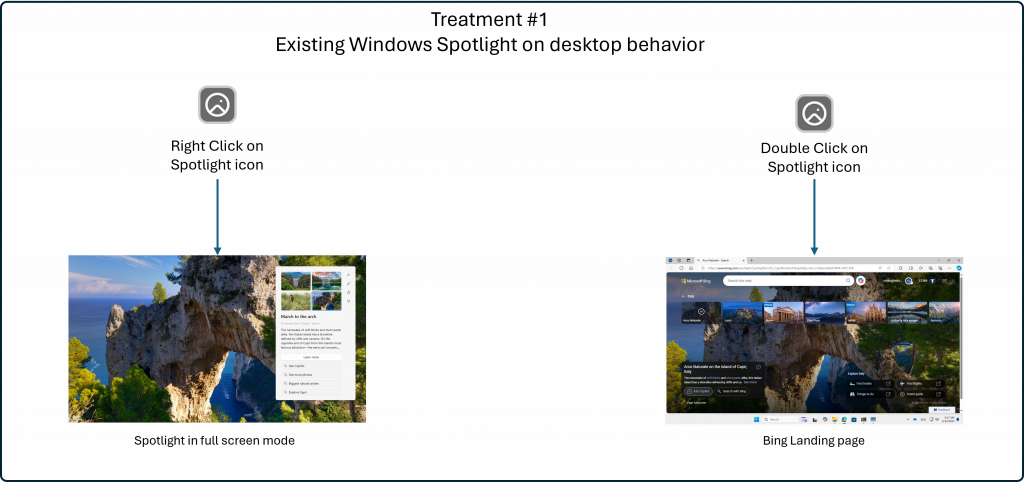
- 方式1:右击 Windows Spotlight 进入全屏,双击则打开 Bing
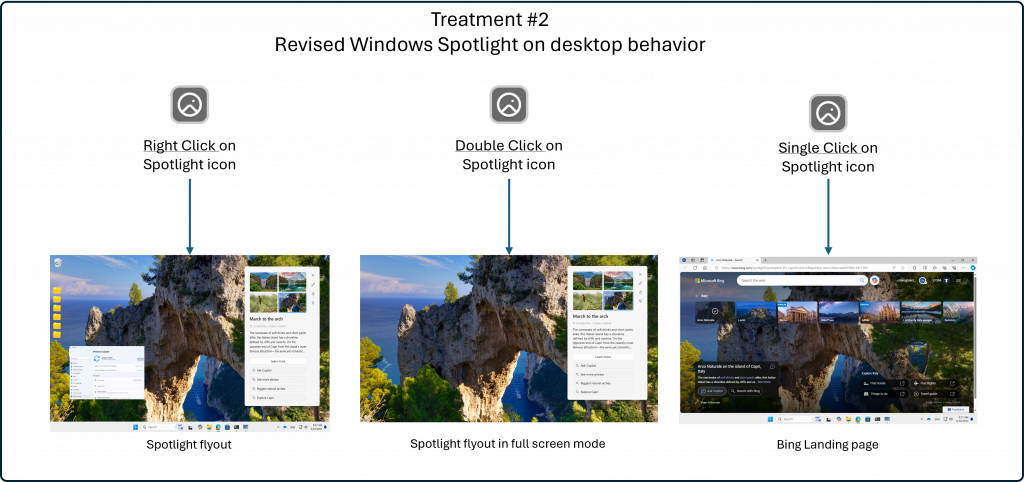
- 方式2:右击启动 Windows Spotlight 体验、双击全屏、单击则打开 Bing
Windows 分享
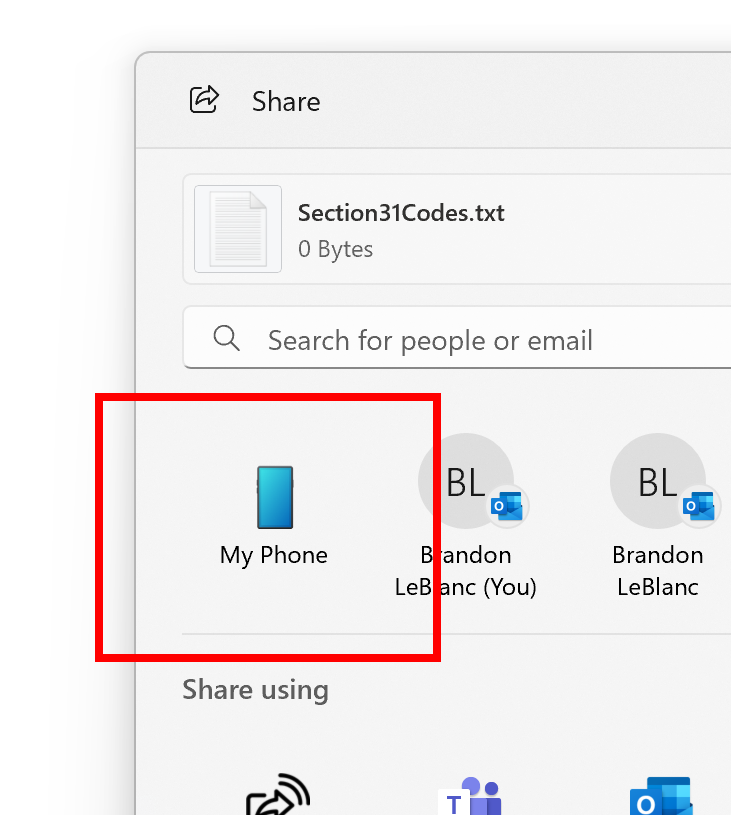
新增发送至手机选项(需要完成手机连接配对)
修复
- 修复部分用户的任务栏不显示问题
- 修复了屏幕阅读在文件资源管理器下的问题
- 修复账户设置无法打开的问题
已知问题
- 开始菜单最常用应用功能在关闭后依然显示
- 点击安装可选更新会导致设置闪退问题
Beta 分支提醒事项
- 现阶段,Beta 分支的更新都基于 Windows 11 23H2 而开发。
- Beta 分支的新功能和新体验可能并不会都在正式版 Windows 更新中推出,微软会根据用户评价和内部评估来决定是否最终发布这些新体验。
- 一些预览的体验可能并没有很好的进行本地化,如果遇到这样的问题,可以在 Feedback Hub 中反馈。
- 第一时间获得新体验的最佳方式是打开“在最新更新可用后立刻获取”选项。
- Flight Hub 可以帮助查看各 Windows Insider 分支的 Windows 11 Build 信息。
- Copilot in Windows 的体验推送还在陆续进行中,首批体验对象是北美、英国和部分亚洲国家。
完整更新日志:Announcing Windows 11 Insider Preview Build 22635.3785 (Beta Channel)
祝大家更新愉快哦!


